6.25.2008
On Location: Boston
Last week, I was in Boston with Joe working on a high-volume commercial shoot. As he mentions at the end of this post, he shot over 200 GB in three days. To be exact, it was 258.57 GB, shooting RAW+JPG Basic.
Why JPG Basic and not Fine? Basic, being a smaller file, allows for faster transfer/download times, which is critical in a case like this. But it is still large enough for the client to view and make their selects from. The smaller files/faster transfer time also makes it more likely for me to be able to hand them a portable drive with the entire take before they leave location to return home. This saves me time in the long run as well, since it's one less thing I have to take care of upon returning to the studio, and also saves on shipping costs :)
This was a very fast-paced, exciting shoot. We were bombing around the city from one location to another each day (about five different locations each day, with a number of setups at each location). But about 75% of my time on location was spent sitting in a mini-van, downloading images to a laptop, while our second assistant, Rob Brown, was doing most of the grunt work.
My workflow for this particular shoot... Depending on the pace of shooting, I would let the cards (8 GB Lexar 300x UDMA) get down to about 50 frames or so remaining, then snag them from the camera, and replace them with fresh cards. I would then download them to the laptop (with Lexar's UDMA Firewire 800 readers, which are a Godsend!) Once they were downloaded to the laptop, I would then copy them to an external drive (also Firewire 800). Then I would copy them to another external drive. This way if I screwed up in one, or even two places, everything would still be on at least one drive. Only then would I format the cards. If we were transiting between locations, I would download as much as I could in whatever time the transit allowed for.
At the end of the day, I would sort everything in the laptop's folder by capture time (as opposed to filename, since we were shooting with three cameras), and rename the files. I also added Joe's copyright to the metadata. Once the metadata was finished, I would then re-copy everything to the external drives, replacing the original files.
If you haven't noticed already, the key in all of this is speed, speed, speed. This is why we opted for the smaller-but-faster 200GB 7200 RPM hard drive (as opposed to the 250GB 5400 RPM drive) when getting a new laptop. The faster I can get cards downloaded, backed up, and formatted, the longer Joe can shoot without interruption... Which means we finish shooting earlier, get back to the hotel to shower and change clothes more quickly, get to dinner sooner, get back to the hotel sooner, and get to sleep earlier. Every minute counts when your day begins between 4-5 a.m. and ends around 11 p.m.-midnight.
It may sound like I was taking the easy way out, letting Rob do all the heavy lifting while I sat in the van, but that's not really the case. Think about it like this... You spend a lot of time working on a particular shot, and the client is watching the entire time, so they have a really good idea of what they're going to see when they look at the pictures. The time comes for them to make their selects, and they start browsing through the take. But they have a particular setup in mind that they are looking for... They scroll and scroll, hoping to come upon it at any moment, but they never see what the money shot. Where is it...?
"Oh, that card was accidentally formatted before it got downloaded."
Or...
"The camera's filename structure started over, and some of the original frames got overwritten by the newer ones."
Or...
"A homeless guy mugged me and took all the cards!"
Whatever. It doesn't matter.
The point is, card and image management is one of the most important parts of the job. And when three different cameras are being used, all of which have two cards in them, that makes it all the more challenging to keep things in order. While it may not seem like hard physical work, it can be very stressful mentally. One wrong click or keystroke, and everything can go away in a matter of milliseconds. Including the trust the client had in you and your reputation.
Luckily, everything went well and everyone had a great time. Especially at dinner the night after the Celtics beat the crap out of the Lakers...
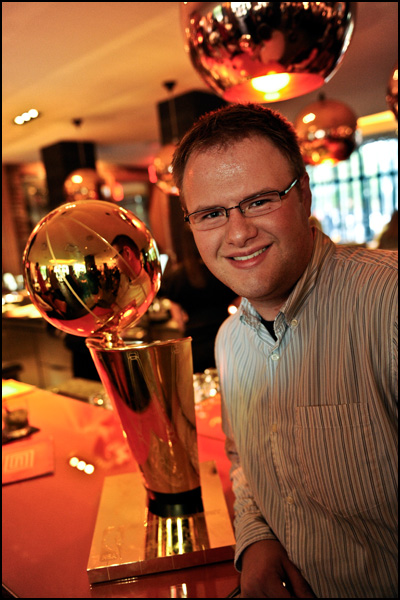

posted by Brad @ 11:56 AM,
![]()
![]()
17 Comments:
- At June 26, 2008 at 10:17 AM, said...
-
Why do you perform the card ingestion, copy to backup drive and metadata steps separately? Wouldn't it be easier/faster to perform these steps in one step using Lightroom/Photo Mechanic/Aperture/File Transfer?
- At June 26, 2008 at 11:12 AM, Brad said...
-
Because my primary concern at that moment is to get the cards downloaded, backed up, and re-formatted so that Joe can continue shooting. The metadata can wait until later.
I wait until the last frame of the day is shot before renaming the files so that I can sort by capture time. Otherwise, I end up renaming multiple times throughout the day. Each camera has a different filename prefix (JM1, JM2, and JM3) to help prevent duplicate filenames. So sorting by filename does me no good.
I wait until I rename to do the copyright metadata because it takes a while to write to a few thousand JPGs. I can do this once I'm back at the hotel and have other things to do (charge batteries, organize gear, etc.) while I'm waiting on the metadata to write. - At June 27, 2008 at 6:56 AM, said...
-
Hey Brad great post. I am a little jealous of the photo with you and Doc Rivers being from Boston and all. Any favorite locations you can recommend from your Beantown shoot. I myself am looking to spend a day in Boston and shoot like crazy. Spending the day today at Hunt Photo in Melrose for some cool and FREE Nikon seminars
Keep up the great work!!
-Bob - At June 28, 2008 at 2:35 PM, Kurt Shoens said...
-
Thank you for describing the steps you take for resilience: shooting dual cards to protect from card corruption, importing quickly to a laptop, and making two additional backup copies.
As you've described it, your system is still "card constrained" in that you need to get fresh cards back to Joe quickly to keep him ready to shoot. At the image sizes you're using, I estimate about 18 8 GB cards to hold an entire 5000 shoot day. Those cards are thousands of dollars, but hold that thought.
I see two remaining single points of failure in your system: you and the minivan. If you need to put aside data transfer to attend to something else, then don't the cards fill up, stalling everything? If you have enough cards for the day, that would give you the slack to attend to other things as needed.
Now about the minivan that contains all copies of the frames taken that day. Mostly the minivan is protected (against towing, theft, break-in) because you're there. But "stuff" happens.
For these reasons, I wonder why you don't split the two cards that come out of the camera. Keep one set of cards near Joe, not to be reused during the day. Take the other (second) cards through the backup procedures you do today and recycle them for further shooting.
You'd be subject to the danger that an image is corrupted on one card and good on the other, but backed up without complaint. To protect against that, you could make a single simple backup of the cards left near Joe at the end of the day before reformatting.
Anyway, fun stuff! - At June 29, 2008 at 10:04 AM, Brad said...
-
Kurt,
First off, you're thinking entirely too hard :)
Number of cards... I think we have 10 or 12 8 GB cards, which is on reason I'm constantly downloading (so that we don't run out of cards since we don't have enough to get through the entire day).
Me putting aside data transfer... That's why we have a second assistant. Most anything I would be doing if I weren't downloading cards, the second assistant can handle. We also have production assistants that are ready to jump in and do whatever needs to be done. So the likelihood of me having to put a hold on downloading pictures is very slim.
Minivan... There is ALWAYS at least one person with the minivan. Whether it's me while I'm downloading, or one of the production assistants standing guard while everyone else is busy elsewhere, the van is always being guarded.
Two cards in the camera... We're actually shooting RAW to one and JPG to the other, not doing an instantaneous backup. There are times when the client will want to see what's being shot, and the detail on the camera LCD (while vastly improved with the D3) is not enough. They'll want to see it on the laptop. So I need a fast way to download everything that was just shot and show it to them... Thus the JPG card.
Is bit corruption possible? Of course. But with proper card care, the chances of it happening are cut down tremendously. Without getting into too much detail, I've learned from Moose Peterson that it's better to format your cards in the computer than in the camera.
Thanks for the valid points. While all of this is very important, at the end of the day we have to remember to have fun when we're shooting. I worry about all this stuff so Joe doesn't have to :) As you said, stuff happens. I can only do so much to prevent that stuff from happening, but if it happens, it happens! - At June 29, 2008 at 1:32 PM, said...
-
Hey Brad,
Thanks for the name drop, haha. I took alot away from that shoot, but I wanted to say thanks for some great workflow tips last week. I am making mental notes on this post.
p.s.- i got rock band for wii, its amazing. I hope im able to do work with it being in my house. - At June 29, 2008 at 2:14 PM, Kurt Shoens said...
-
One of my friends told me I read too much. I detect a trend!
I took the 258 MB, divided by 10,000 frames, and came up with 25 MB/frame that made me think you duplicated RAW+Jpeg basic to each card. Maybe you include the backup copy in the total.
I also had a mental image of fewer staff than you have, so I was trying to turn extra CF cards into an emergency extra assistant.
Great point about the Jpeg-only card winning for speed to show the client instant proofs.
In retrospect, I can see why you'd always want someone van-side to keep everything safe.
Many of your assignments show people at work in interesting professions. It's interesting in turn to see how you guys work. I particularly value seeing how you guys both protect against accidents and respond to them when they happen. Thanks! - At June 30, 2008 at 9:40 PM, said...
-
Brad -
What's the latest and greatest for getting the images from the CF into the MBP... Photo Mechanic, Image Ingester, Turbo Brad or ???
Also, how do you verify that you've actually transferred all the data and have a valid copy on the MPB?
Ciao! Syl - At July 7, 2008 at 8:41 AM, dwdmguy said...
-
Hey 'ya big stud, get posting, your too good not to and I'm digging your work and blog. Comon'.. share.
Best to you and yours. - At July 8, 2008 at 2:29 PM, Luke Townsend said...
-
Brad,
I would like to get in contact with you regarding your work with Joe and your own work. I have a few questions for you and would like some advice about the industry. Just wondering how I might get in contact with you possible via email. Let me know! Thanks.
oh, tell Joe to produce more videos for Kelby Training, their wonderful
-Luke Townsend - At July 9, 2008 at 5:37 AM, Bob Koss said...
-
Nice post Brad.
How does Joe use dual cards in the D3? RAW to one and JPG to the other, overflow to the other, or same images to both cards? - At July 9, 2008 at 7:45 AM, said...
-
Hi Brad,
I like your style of writing and your candor. Thanks a "bunch" for a guy at age 62 is tying to learn the art and practical "stuff" in photography
Do you all have to do a lot of color cast removal in PS3?
Ken in KY - At July 9, 2008 at 8:17 AM, Chris Rank said...
-
the names of the people in this commiserating story shall remain well nameless
I remember when I was on this photoshoot with this one particular guy at the Bronx zoo. three days, three locations, long days...
so i said to the "photographer" after a long day:
let me have the cards and i'll take care of all the downloads tonite, nah, he said, don't worry about it, i'll take care of it...
warning will robinson warning!
said photographer shows up the next morning to the camel zone and promptly loads the camera with used card from previous day, formats card and fires away...
the images hadn't been downloaded by me or him.
all this to say: Even if he says dont' worry about it, worry about it, and make him let you do it.
the images in the end WERE rescued but by the Grace of god, the luck of his irish blood and by image rescue.
That day will forever be burned into my brain.
Sssssh dont' tell Joe - At July 9, 2008 at 10:02 AM, said...
-
I'm curious about the adding of copyright info the the metadata. I know that (at least in my lowly D80), that Nikon has put the ability to add that right in-camera. Are you guys using specialized copyright for each shoot? Does having the camera put it in slow things down? Just curious as to the why.
Thanks. - At July 9, 2008 at 10:46 PM, Brad said...
-
Alright... Responses to various people...
Syl-
Honestly, at the speed we're going, I don't take time to open any programs... I just use plain old Finder to drag and drop from one mounted drive (card) to another (LaCie Rugged). I will do a quick scroll through in Photo Mechanic to double check for bad transfers/corruption, but it's generally not something that occurs often at all.
Tom-
I know, I know... I've got over 300 GB of images just from DLWS workshops that I need to go through. It's not that I'm lazy though, I'll promise you that. It's just that I stay so busy and am so tired once I do get free time, I just want to chill or go hang out with friends. I'll share as much as I can with you guys, but my philosophy is that friends and family come first! :-)
Bob-
Option #1. RAW to one, JPG to the other.
Trunk Monkey-
I showed him your comment before I published it :-)
Lady Celia-
We just have "(c) Joe McNally" set in the image comment on all the cameras. I still go in and post the copyright info in the metadata in Photo Mechanic or Photoshop before sending files to clients. As far as the image comment slowing things down, I have absolutely no idea! I'll try to find out, but it's not something I've given any thought to or researched. - At July 9, 2008 at 11:42 PM, Chris Rank said...
-
Holy Crap you are trying to get me in trouble! :)
Did he tell you the rest of the story?! He had Kate call me up and drive the nail in deeper...
I was sweating bullets but it all turned out good...
Hope you boys are well! - At July 28, 2008 at 12:27 PM, Ian said...
-
Card management is indeed a huge issue on a full day of shooting. I don't trust it to anyone. The assistants I hire on occasion aren't savvy enuff to trust with this most important tastk
I have brought fast paced fashion shoots to a shuddering halt as I have dealt with the "OMG did I just delete a full card that hasn't been dowloaded?!" sinking feeling.
Thank goodness the price of media is coming down so you can stock pile cards and perhaps shoot all whole day to cards and load at the end of the day.

